Searching iDiscover
iDiscover is the University-wide library catalogue. Searching iDiscover is one of the easiest ways to find relevant electronic resources for your course (ebooks, ejournals and databases). iDiscover also includes print items, and can search across college, faculty, departmental libraries, and the University Library itself for a book or print item you need, including rare books and special collections.
There are now three ways of searching iDiscover. Simply select one of the options at the top of the search box:
- Cambridge Libraries Collections: books (printed and electronic), other physical library content and Apollo, the Cambridge institutional repository.
- Articles and online resources: Articles online (both in peer-reviewed journals and from other sources), databases, electronic journals and other online content.
- Everything: All of the resources covered by the Cambridge Libraries Collections and Articles and online resources searches.
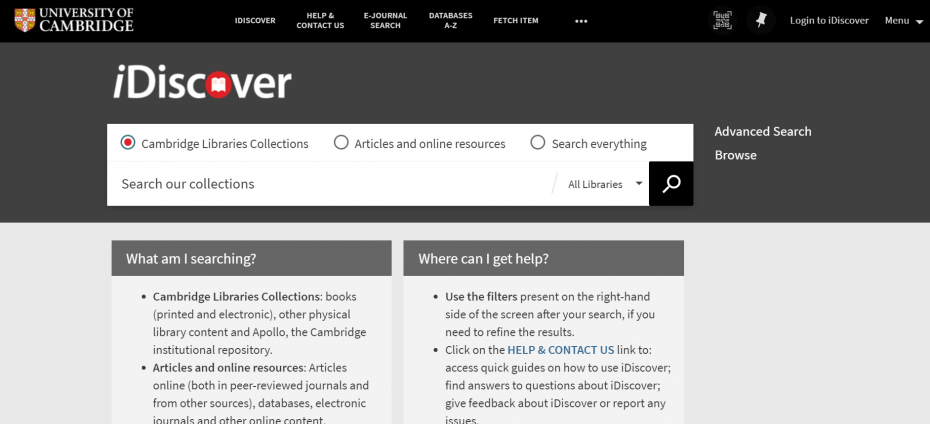
Click the links below for some handy videos introducing you to search techniques on iDiscover:
Which catalogue do I use - Heritage or iDiscover?
Girton College Library has its own library catalogue, called Heritage. So which library catalogue should you use? Generally, iDiscover is useful for finding print and electronic resources available across numerous Cambridge University libraries. However, if you wish to access printed resources available at Girton we recommend you use Heritage.
Look at the table below to help you figure out which catalogue is more relevant for you and your needs.
| Catalogue | Heritage | iDiscover |
| Where does it search? | Girton College Library |
|
| What can I find there? | Most of the print items (i.e. books) that you will need in your first few years of study, PLUS
| Electronic resources (i.e. ebooks, e-journals, and databases), PLUS
|
| Are there some resources it doesn't include? | Yes:
| Yes: Not all of Girton College Library’s collection can be seen on iDiscover – it is better to search Heritage first if you think we might have a copy. |
| Does it show whether an item is available or not? | Yes: Heritage will tell you whether the book is ‘Available’, or ‘On Loan’. If the book is on loan, Heritage will also tell you when the book is due back. | Yes: Most of the time iDiscover will tell you that an item is available or not, although it will not tell you when the item is due back if it is on loan.
HOWEVER, sometimes iDiscover will say ‘Check holdings’ or ‘May be available’ instead – in those cases, you will need to check the availability of the item with the individual library involved. |
LibGuides
We couldn't mention iDiscover without also raving to you about LibGuides. LibGuides are subject-specific guides which list all sorts of resources that might be relevant to you and your studies. Instead of searching iDiscover for a particular journal or database, you might well find them already listed, and only a click away, on your subject LibGuide - so they can save you heaps of time. LibGuides are frequently updated, which means that you’ll have access to the most current information in your subject. LibGuides can include:
- Printed items (i.e. books and journals)
- Ebooks, ejournals and databases
- Bibliographies and encyclopaedia
- Audio-visual material (i.e. films, podcasts, etc.)
- Archives and special collections
- Useful websites or web portals
- Other helpful information, such as details about your Faculty or Departmental Library and Librarian
- Study skills help, such as referencing guides
Browse the Cambridge University LibGuide collection.
Girton College Library also has several subject-specific eGuides, with lists of very useful information, so do look at those as well.
Help within College
Library staff are always happy to provide support and assistance. You can book an appointment with us or ask a question via library@girton.cam.ac.uk.
